Best Practices: Autodesk Sheet Set Manager
Sheet sets for both AutoCAD and Civil 3D are stored in .dst files, which are not locked when loaded by users. This allows multiple users to open the same sheet set and access the associated reference files simultaneously. If one user makes a change to the sheet set—such as adding, removing, renaming, or reordering sheets—those changes are synchronized by Peer Global File Service (PeerGFS) and automatically reloaded in the Sheet Set Manager for other users. Users may need to manually refresh the Sheet Set Manager to view the latest updates.
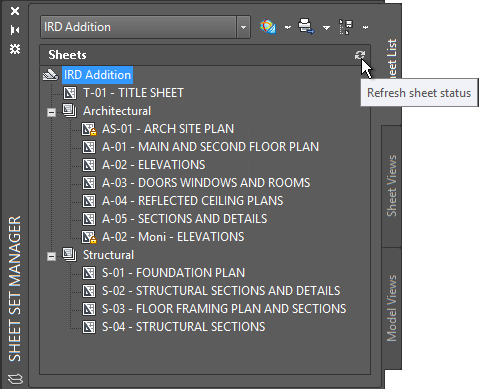
The Sheet Set Manager displays a lock icon next to a referenced file that is currently in use, provided the file has an associated .dwl drawing lock file. By default, file filters exclude .dwl files from synchronization by PeerGFS.
Enabling Sheet Set Manager Support in PeerGFS
If you're using PeerGFS v6.0 or later, you can configure support for Sheet Set Manager—as well as AutoCAD or Civil 3D—directly within the Edit Job wizard. Enabling support for Sheet Set Manager ensures that PeerGFS is properly configured to synchronize the .dst files used by AutoCAD or Civil 3D, allowing seamless collaboration and synchronization of sheet sets across users.
If you're using a PeerGFS version earlier than v6.0, contact Peer Support for assistance.
To enable proper synchronization of sheet set files in PeerGFS v6.0 and later:
Edit your existing job from within Peer Management Center (PMC).
In the Edit Job wizard, select the Application Support page.
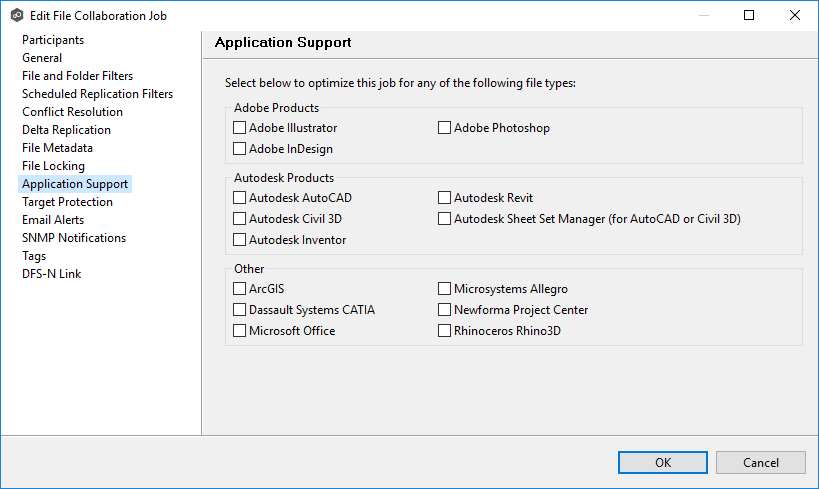
Select the following options:
Autodesk Sheet Set Manager (for AutoCAD or Civil 3D).
Autodesk AutoCAD or Autodesk Civil 3D, depending on which application you use with Sheet Set Manager.
Click OK, and then restart the job.
Related articles
