Does element borrowing work cross-domain where user names are not recognized by Active Directory?
Yes. Element borrowing is fully supported in a cross-domain collaborative scenario for Revit 2016 and older.
The Revit user name that is used to borrow elements is stored in Revit > Options > General settings, as well as in the Revit.ini file, which is located in the %APPDATA%\Autodesk\Revit\<product name and release> folder:
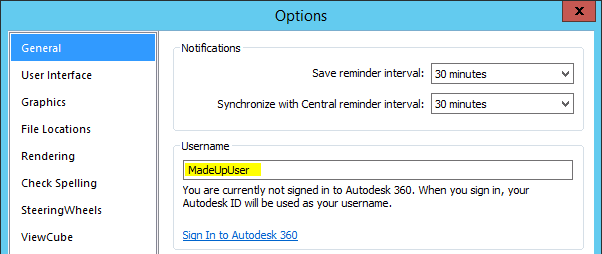
The first time Revit is started, the Windows login name will become the default Revit user name. When users log into their Autodesk 360 accounts (new in Revit 2015/2016), the Revit user name will change to match the Autodesk ID. Furthermore, the user name can be manually changed by simply typing in the user name field. This field is not tied to Active Directory, and therefore will not cause any issues when borrowing elements with users within or outside the domain.
The flexibility of this field is to give users the power to change user names in order to relinquish ownership from other users. This is common especially in cases where users have left a company or a model was shared with external firms. In addition, the same field must also support Autodesk ID user names.
Note
Autodesk has talked about integrating the Revit user name with Active Directory in the future and, therefore, this feature must be tested with each new release.