What does the Clear Cache option do during an Agent restart?
Each command sent by the Peer Management Center to an Agent requires a certain library of code (a .jar file) to be able to execute on the Agent. When a command requires a .jar file that does not exist on the Agent server, the .jar file is downloaded from Peer Management Center and is stored locally in the workspace\cache folder of the Agent installation directory.
A JAR is a package file format typically used to aggregate many Java class files and associated metadata and resources into one file for distribution. JAR files are built on the ZIP format and typically have a .jar file extension.
When restarting an Agent, you have the option to clear the Agent cache. This will delete all of the .jar files stored in this folder and force them to be re-downloaded on the next command that requires them. You may want to do this when system functionality is impaired due to corrupted files that need to be be cleared out.
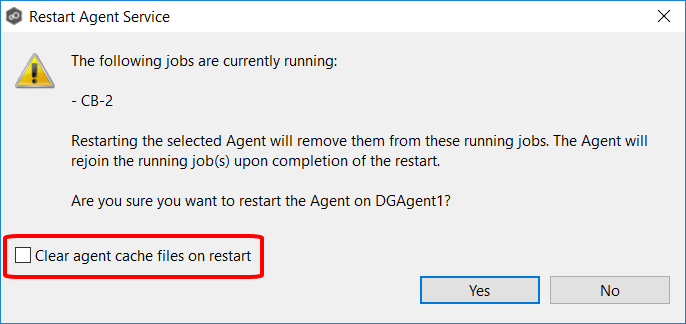
How does clearing the cache work?
Selecting the clear cache option causes a file (clearcache.txt) to be added to the Agent installation directory. When the Peer Agent Service is restarted, it executes the command in the clearcache.txt file and removes all the downloaded .jar files from the workspace\cache\classes folder.
