JRE is corrupt error message appears during installation of the PMC or Agent
Problem
When installing the Peer Management Center (PMC) or a Peer Agent, the following message is displayed.
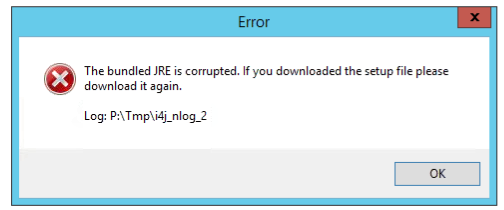
Cause
There is insufficient free space in the TEMP and TMP directories on the server where you are trying to install the PMC or Agent. The installer needs a minimum of 1 GB of free space in the TEMP or TMP directories for the installer to extract files.
Solution
The solution is to free up space on the server so that the TEMP or TMP directory has more than 1 GB of free space:
- Determine the location of the TEMP and TMP directories by opening the System Properties window, and in the Advanced tab, clicking Environmental Variables.
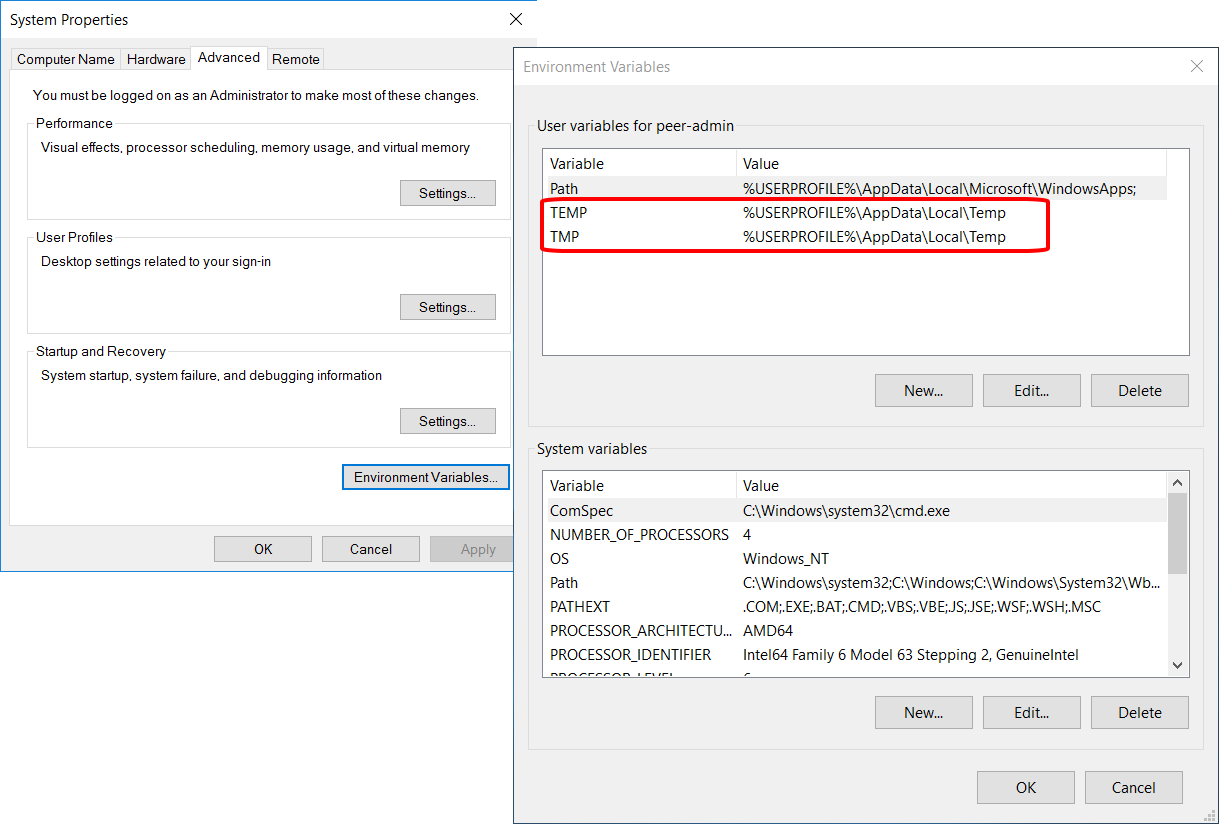
- Increase the storage space for the TEMP and TMP locations. You can do this by clearing out unneeded temporary files or by allocating more disk space.
- If you are unable to increase the storage space for the TEMP and TMP locations, change the TEMP and TMP variables to point to a different disk.
