Error 112: Not enough space on the disk
Problem
When replicating data to a volume on a NetApp cDOT target, PeerSync displays the error: There is not enough space on the disk (Error Code: 112)
Solution
- First, check that the target location has enough space on the volume and that no quota is existing.
- If there is not enough space, increase the iNode value on the target NetApp. Data ONTAP allocates one iNode per 32 KB of data in a volume by default. This value can be increased to as high as 1 iNode per 4 KB of data via the maxfiles command.
An inode is a data structure that defines a file, except for the filename which is stored in the directory entry. Note that a directory is just another file. The inode number is an integer unique to the volume upon which it is stored. Inodes point to blocks that make up a file, and inodes also contain the metadata of the file.
When a program refers to a file by name, the system looks up the file name in the directory entry file of the directory in which the file exists to get the proper inode. This gives the system the information it needs about the file to perform further operations.
Each inode contains the following information:
- Volume where the inode resides
- Locking information
- Mode and type of file
- Number of links to the file
- Owner's user and group ids
- Number of bytes in the file
- Access and modification times
- Time the inode itself was last modified
- Addresses of the file's blocks on disk
- Permission: UNIX bits or Windows Access Control List (ACLs)
- Qtree ID
Increasing the maximum number of files in a volume
The filer automatically sets the maximum number of files for a newly created volume based on the amount of disk space in the volume. The filer increases the maximum number of files when you add a disk to a volume. The number set by the filer never exceeds 33,554,432. This prevents a filer with terabytes of storage from creating a very large inode file, such as a 64 GB inode file, that might be unnecessary.
If you need more files on your filer, use the maxfiles command to increase the number beyond 33,554,432.
Caution
Use caution when increasing the maximum number of files because after you increase this number, you can never reduce it. As new files are created, the file system consumes the additional disk space required to hold the inodes for the additional files; there is no way for the filer to release that disk space.
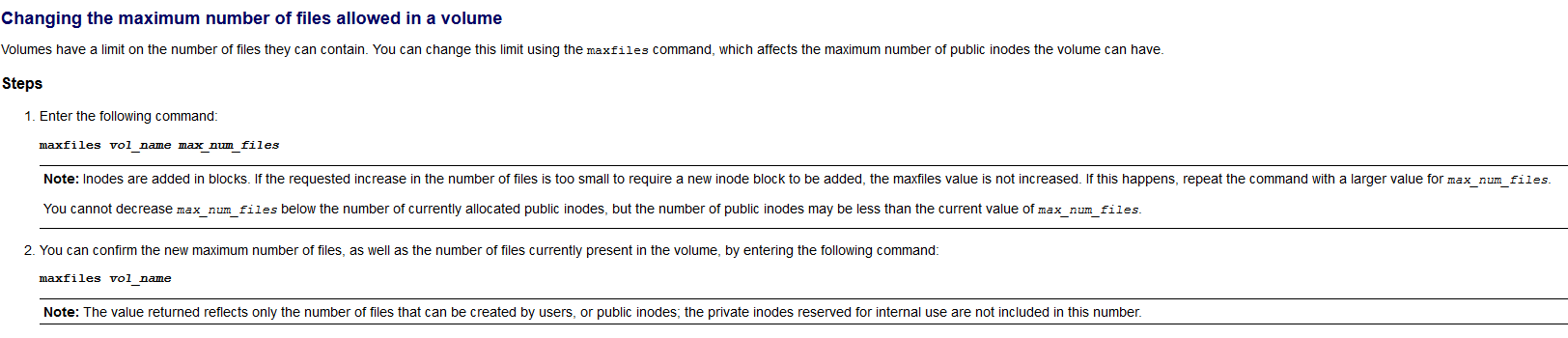
References
https://kb.netapp.com/app/answers/answer_view/a_id/1004664
https://library.netapp.com/ecmdocs/ECMM1277929/html/mgmtsag/data-o24.htm
