What should users expect when a Revit .RVT file is quarantined?
When an RVT file is quarantined, changes to the model will no longer be synchronized until the quarantine is resolved. Associated work sharing files that are located in the ModelName_backup subdirectory will continue to be synchronized. Therefore, if users continue to work on the RVT model while it is quarantined, ownership changes will cause the work sharing files to get updated and ultimately synchronized by Peer Global File Service. Depending on the changes that users make, they may or may not be allowed to complete those actions since the model will become outdated. In those cases, Revit will detect the file is out of date and display a message (typically when they try to Sync to Central):
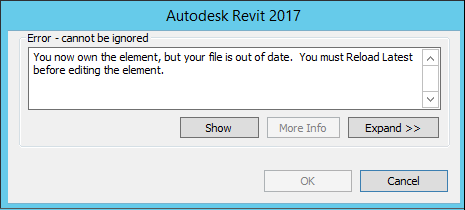
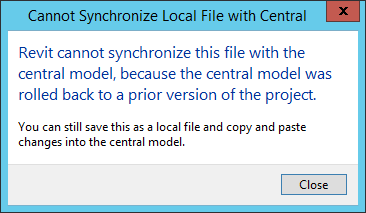
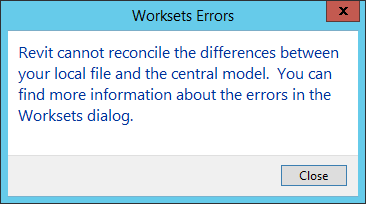
It is safe to assume that seeing any of the above messages may be a good indicator that the central model is quarantined and/or is not being synchronized.
Related articles
- Best Practices: Revit Worksharing
- Best Practices: Autodesk Sheet Set Manager
- Disable automatic conflict resolution for a job
- Does element borrowing work cross-domain where user names are not recognized by Active Directory?
- Does PeerSync work with Revit?
- What are the different types of quarantines in PeerGFS?
- What should users expect when a Revit .RVT file is quarantined?
