What do the Agent connection statuses mean?
What is a connection status?
A connection status indicates the state of the Peer Agent's connection to the Peer Management Broker. The Peer Management Broker is the central messaging system of Peer Global File Service and serves to connect the Peer Management Center and the Peer Agents.
Where can I view an Agent's connection status?
Peer Agent connection statuses are displayed in the Agents view in the Peer Management Management Center (PMC):
- The status of the Agent is displayed in parentheses after the Agent name.
- The color of the Agent is a visual aid that allows users to quickly identify the status.
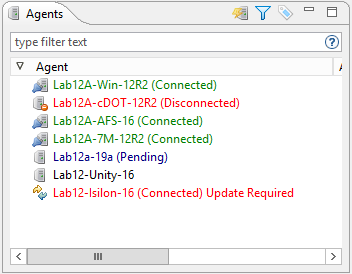
What are the different connection statuses and what do they mean?
Agents can have the following statuses:
| Status | Agent Color | Status Description |
|---|---|---|
| Connected | Green | The Agent is currently connected to the Peer Management Broker. |
Pending | Blue | The Agent is in the process of being disconnected from the Peer Management Broker. The Peer Management Broker attempts to determine whether the Agent is available by checking for a heartbeat. Heartbeats are small packets of information sent from each live Agent to the PMC via the Peer Management Broker on a scheduled interval. Heartbeats are used primarily to determine if the Agent is still alive, connected, and functioning properly. Agent Connectivity settings in Preferences specify the maximum number of heartbeats that can be missed. If a heartbeat for the Peer Agent is not received within the specified time or if the Peer Agent does not respond to a pending ping, the Agent's status changes to Pending. |
| Disconnected | Red | The Agent's status changes from Pending to Disconnected after the attempts to connect to the Peer Management Broker have been exhausted and the Agent cannot connect. The Agent will no longer participate in the job. When the Agent does reconnect to the Peer Management Broker, the Agent will start a scan of the source and target. If multiple Agents for a collaboration job are disconnected, the job's quorum may be lost. At least two Agents must be participating in a collaboration job. |
(Connected) Update Required | Red | This version of the Agent is not the one required by the PMC. The version is displayed in the Version column in the Agents view. The Agent must be updated to the required version before the Agent can be used in jobs. |
| Unknown | Black | If no connection status is displayed, then either the Agent was not running on that server when the Peer Management Center was started or the first heartbeat message has not been received from that server. The connection between the Peer Management Center and this Agent needs to be reestablished. |
What happens when multiple Agents are disconnected?
- For file collaboration, synchronization, and replication jobs, a quorum is required (a minimum of two Agents must be connected to the Peer Management Broker and participating in the job).
- When the connection between the Peer Management Broker and any Agent drops and results in the number of active participants for a job falling below two, the quorum is lost. When a job loses its quorum, the (Quorum Lost) label appears next to the job name in the Jobs view.
- When the quorum is lost, the next activity performed on the surviving participant will cause the job to stop running.
- The job will remain stopped until restarted. When the job successfully restarts, the Quorum Lost label will disappear.
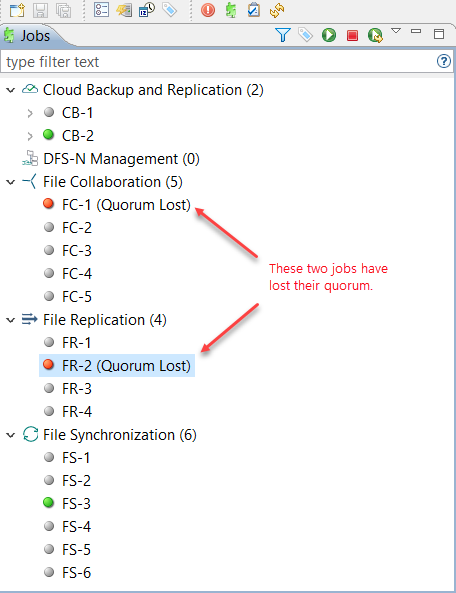
What should I do if a job loses its quorum?
For information about what to do when a job loses its quorum, see:
Related articles
- Connectivity issue during Agent update
- How does the Lock function behave when there is a disconnect between Agents and the PMC and broker?
- Using the PortCheck utility to troubleshoot connectivity issues
- What causes an Agent to disconnect?
- What do the Agent connection statuses mean?
- What is a quorum and how did I lose it?
